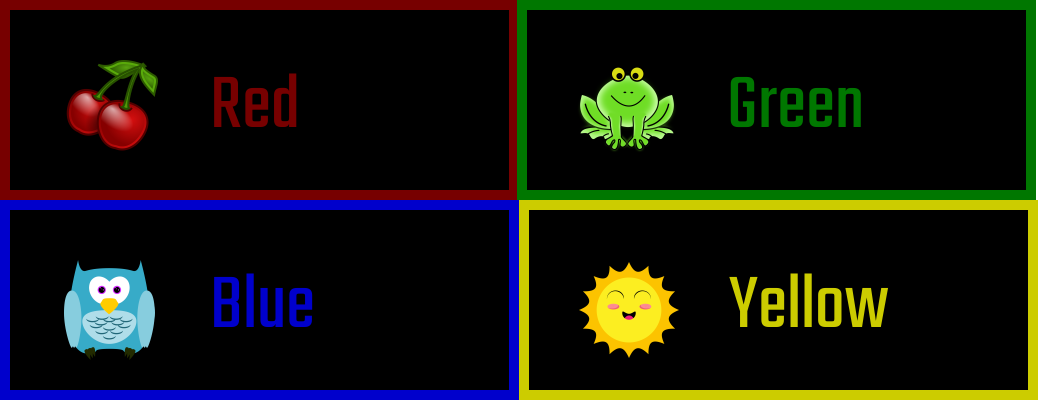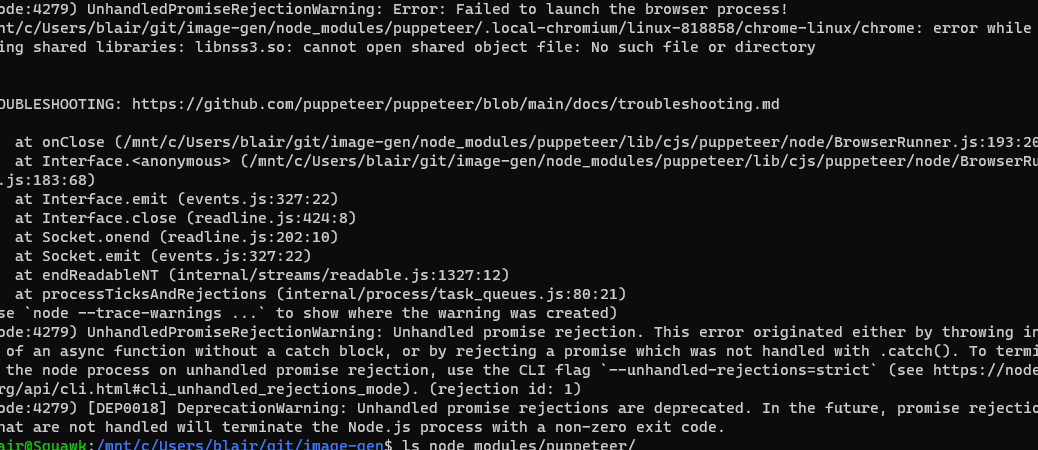Editing images is hard. Moving things to the right location, adding other elements, going back to the first one and readjusting the location or size. And if you want to create multiple images with just a slightly different bit of text, or a different subject in the foreground…..
I’ve known people who can create masterpieces of art with PhotoShop and the like, but I’ve never developed the knack.
A while back, it occurred to me that I could do all kinds of fancy “this-goes-in-front-of-that” and rearranging things in a web page. Then I could just take a screenshot, do a little cropping and resizing (the secret to some of my best photos) and voilà, exactly the kind of image I wanted! And if I needed to make several such photos, well, web pages are just plain text and very easy to edit.
That’s great for a small number of images, but if you want to make a bunch of images (say, social media previews for 40 biographies), that would get tedious quickly.
The best way to deal with tedious tasks is automation.
So I created an automated HTML to Image Generator (it really needs a better name).
The idea behind it is you start off with a simple web page like this one:
<body>
<div class="container">
<img src="image/frog.png">
<p class="name">Green</p>
</div>
</body>which creates a page looking like this:

Replace a few elements in the HTML with placeholders
<body>
<div class="container">
<img src="{{image}}">
<p class="name">{{name}}</p>
</div>
</body>and then create a set of data files containing other values for those those placeholders. For example, this data file
{
"name": "Yellow",
"image": "image/sun.png",
"colorCode": "#cccc00"
}Creates this image

You can check out the whole thing in the HTML to Image Generator’s GitHub repository.
I hope someone finds it useful, and if you have suggestions for a better name, leave a message in the comments below.