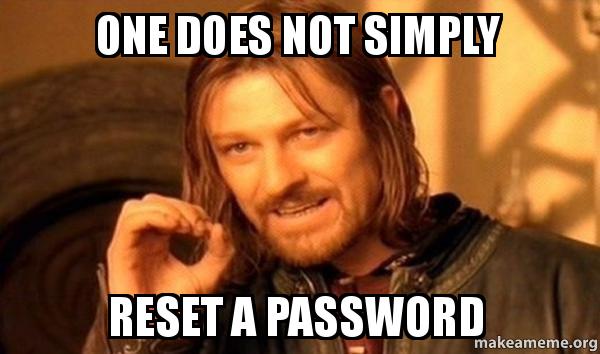Some very basic rules for managing your passwords:
- Don’t even think about using “password” as your password. That’s the number one most used password in the world.
- Consider using a password manager. No one will ever guess that your password is qwb5Qauz36H9Kleqyotx and with a password manager, you won’t have to remember it.
- If you must use a password you can remember, at least use a passphrase. “SixSillySwansSangSonnets” is much more secure than “Tr0ubad0r” (and a darn sight easier to remember the correct spelling).
- Never, ever, ever use the same password on two different sites. In short: if one site has a breach and the bad guys get hold of your username and password, they’re going to try using them on other sites as well.
Faithfully following those rules doesn’t guarantee that none of your accounts will ever get hacked, too much of that’s out of your hands. But they’re a solid start and they’ll definitely help limit the damage.
A non-technical relative admits to not understanding why people would use a password manager. Couldn’t someone just hack your password manager?
Yes. That could potentially happen. The aforementioned password rules also apply when setting the password for your password manager.
And you have to ask yourself, which system is more secure? A well-vetted, “battle tested” password manager (and I’m referring to the likes of LastPass, 1Password, or KeePass), storing passwords which are composed of 20 random letters and numbers? Or just using the site’s name with a couple letters and maybe a number?
And which is easier? Keeping track of a single strong password for the password manager? Or trying to remember what password you used for 30, 40, or more different web sites? (Hint: you’re gonna remember the Six Silly Swans example for a long time.) The main reason people re-use passwords is that they need to keep track of so doggone many of them!
The idea behind a password manager is that you only have to remember one really good password, and then the password manager remembers the rest of them.
And the good password managers (I personally use LastPass and KeePass) use heavy-duty encryption. If you use a good password, it’s extraordinarily unlikely that anyone’s going to break into your password manager by brute-force guessing.
(Image via Life of Pix on Pexels.com under Creative Commons 1.0 Universal)