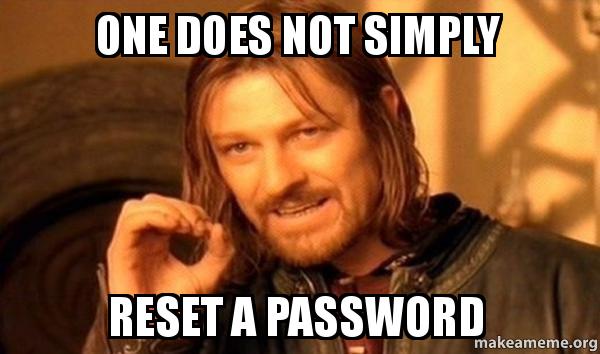You can change your password on any enterprise system by following these simple steps:
- Login to the password reset page by answering security questions anyone with Google can look up.
- Generate a strong password, such as
yK5*BDbYv91xAaU!BukN
- Discover you can’t paste the secure password into the form.
- Click your password manager’s “Generate password” icon which generates a password into the field.
- Click Save.
- Discover that your password manager was blocked from saving the new password and that you no longer know your password.
- Discover that you can’t reset your password twice in one day.
- Email the system administrator, requesting that your account be unlocked.
- Login to the password page again, using those same easily Googable security questions.
- Set your password to
P@$$word123
(Pro-tip: Substituting a dollar sign for each ‘s’ makes it extra secure.)