It’s not quite a week since I first saw the meme announcing that LinkedIn had just become the latest high-profile company to start using their users’ data to train an AI system, and (of course) it was opt-out. So if you did nothing (e.g. you didn’t see the notification) then they would simply assume you were OK with it.
Initially, you could just go to https://www.linkedin.com/mypreferences/d/settings/data-for-ai-improvement to turn off the setting, but clicking that link doesn’t seem to be reliable. (If I go directly to that link, it works, but if it goes through Facebook’s link tracker, it goes to a page not found error.)
In a desktop web browser, you can click on “View Settings” in the left navigation, click on “Data Privacy” and then, under the “How LinkedIn uses your data” heading, click on “Data for Generative AI Improvement.” At the moment, that page has a single toggle for “Use my data for training content creation AI models.”
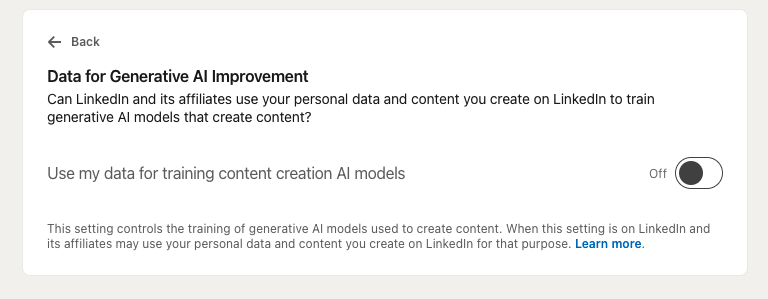
I don’t have the app installed myself, but I’m told you can similarly go to Settings -> Data Privacy -> How LinkedIn Uses Your Data -> Data for Generative AI Improvement
You can read more about this in The Washington Post’s Tech Friend column (no account required, this is a gift link)
Tip of the hat to John Newmark who first made me aware of this.